onestop
OneStop is a data discovery system being built by CIRES researchers on a grant from the NOAA National Centers for Environmental Information. We welcome contributions from the community!
This project is maintained by cedardevs
Estimated Reading Time:
Keyboard Navigation Guide
OneStop UI features are fully accessible via use of the keyboard. A lot of functionality may be familiar to you if you’re already a frequent user of keyboard features in general, but just in case, this guide covers how to use each feature of the OneStop UI completely mouse-free.
Fixing Keyboard Focus in Firefox on Mac
If you encounter issues being able to focus via the keyboard on a Mac while using Firefox, there is likely an OS level preference causing this. There are two ways around this:
- System Preferences
- → Keyboard
- → Shortcuts (pane)
- → Check “all controls” radio button at bottom
- Firefox Configuration
- → Enter
about:configinto the URL bar - → Right click in the table
- → New > Integer
- → Preference Name = “accessibility.tabfocus”
- → Value = 7
- → Enter
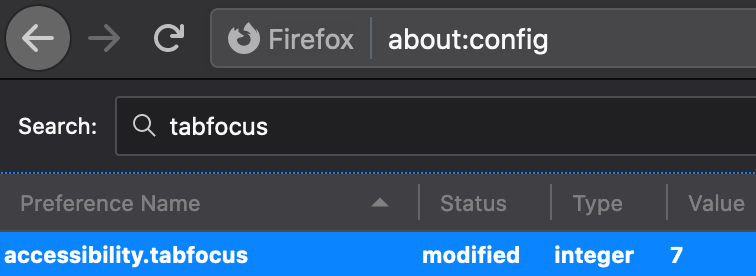
For more context on this issue, see this Stack Overflow post